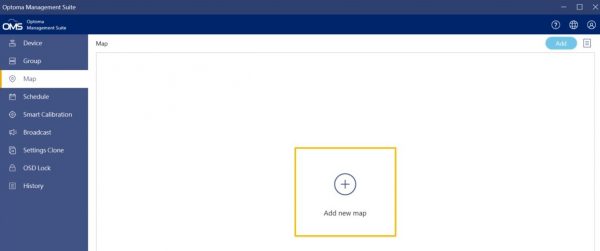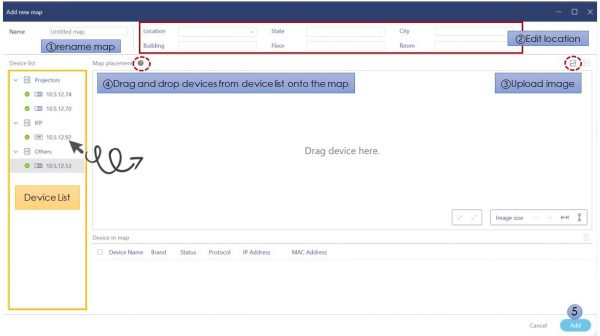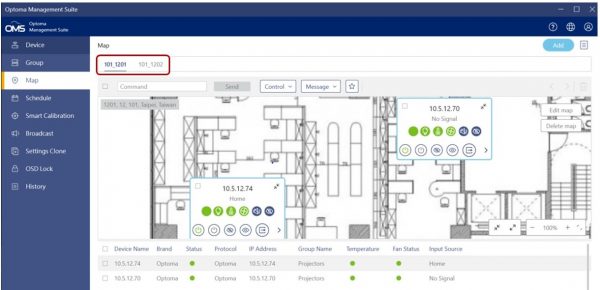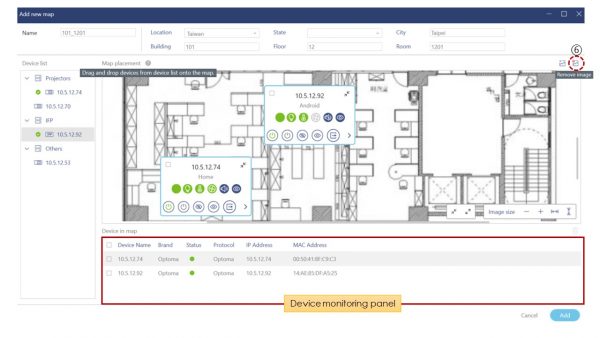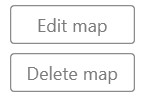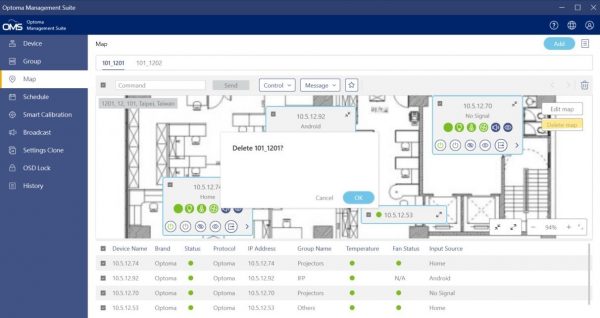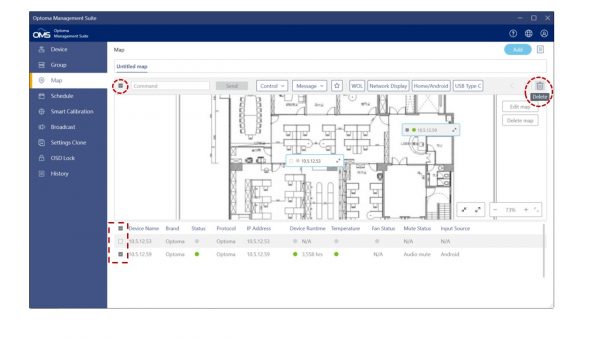Map Control
Map control allows you to easily manage different location devices
First uses map control, you can directly add a map in the first setup.
Add new map
Follow the steps 1~5 below to create a map.
You can create more than one map and drag and drop the devices to the designated locations.
Note:
• Each device can only be allocated in one map
• Image format: BMP, JPG, JPEG, PNG
• Image maximum size/resolution: 4,096 x 4,096
After adding the map, you can see the devices monitoring panel as shown below.
You also can click “![]() ” to delete the image.
” to delete the image.
這篇文章有幫助嗎?
如果你覺得這篇文章有幫助,請讓我們知道。