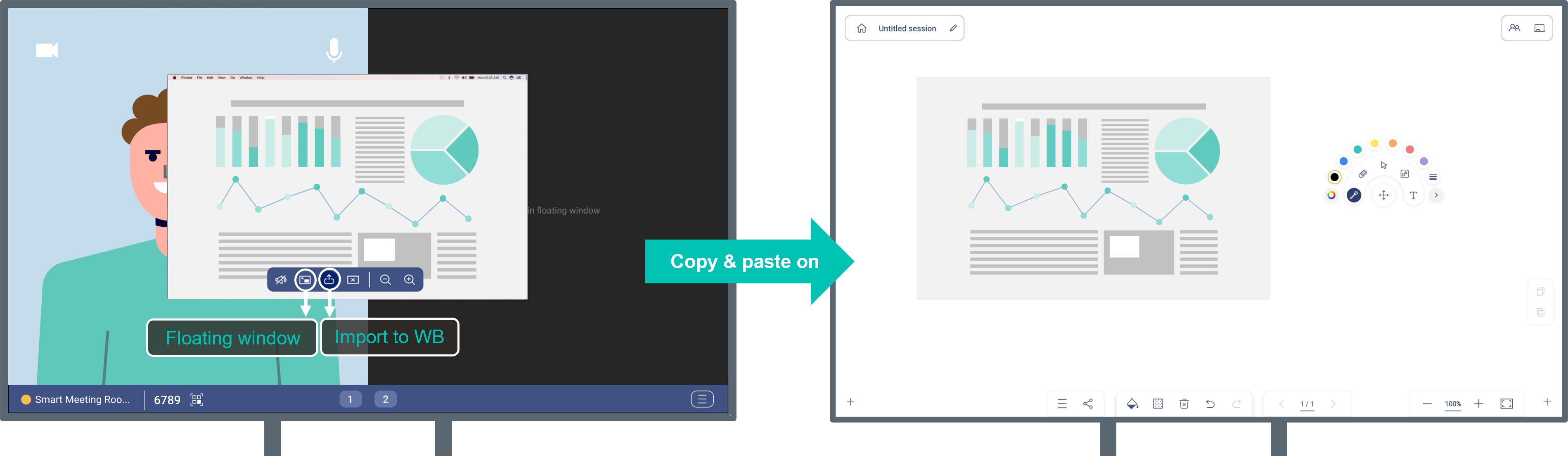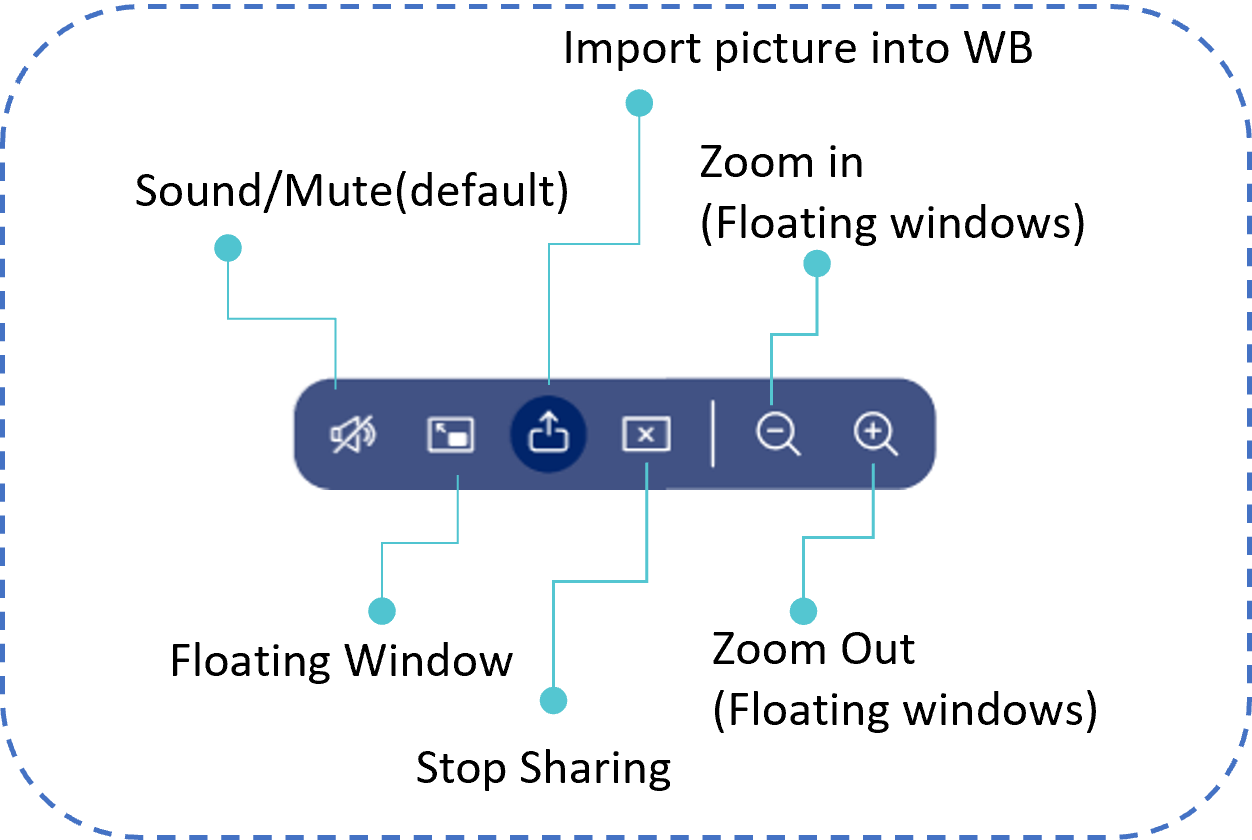Floating Window
Complete multiple tasks at once during wireless sharing rather than flipping back and forth between applications. Get the real-time mirroring screen as a floating window and navigate the website or note-taking at the same time.
Furthermore, your can use the screenshot tool to get the important information and import the image directly to Optoma Whiteboard for real-time discussion.
這篇文章有幫助嗎?
如果你覺得這篇文章有幫助,請讓我們知道。