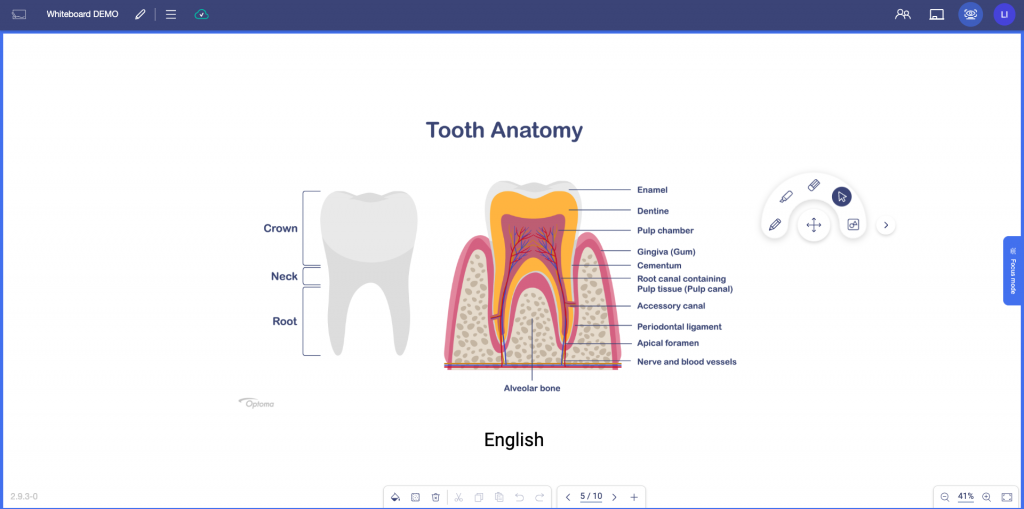Focus Mode
Function
Allows the owner to switch the screens of editors or viewers to match the owner’s screen, guiding attendees’ attention in real-time.
Usage
Press the icon ![]() to activate the mode, which will trigger a frame to appear on both the owner’s and attendees’ screens, indicating that Focus Mode is active. Press the icon again to stop the Focus Mode.
to activate the mode, which will trigger a frame to appear on both the owner’s and attendees’ screens, indicating that Focus Mode is active. Press the icon again to stop the Focus Mode.
Access permissions will differ for the owner, editors, and viewers under this mode:
這篇文章有幫助嗎?
如果你覺得這篇文章有幫助,請讓我們知道。