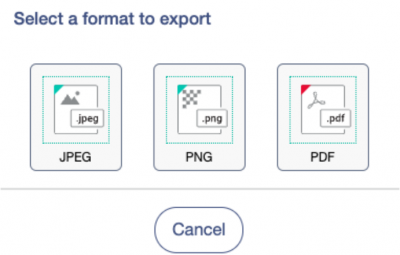Session management
Create a new session
On the “Home” page click “new” on the left side menu. Select your desired template and start creating.
Open a recent session
On the “Home” page, there is a list of the recently created sessions. They are sorted chronologically, by the most recently edited time.
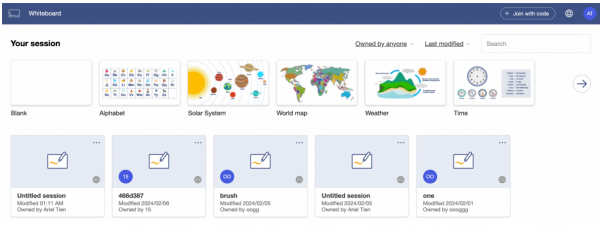
Open a previous session
Users can select an already created session from the left-side menu and choose a previous session they would like to view or edit.
Rename, delete, or remove a session
On the ‘Home’ page, clicking the icon in the upper right corner of each saved session allows you to rename, make a copy, or delete one of your own sessions. Additionally, you can also choose to remove a session shared with you by others.
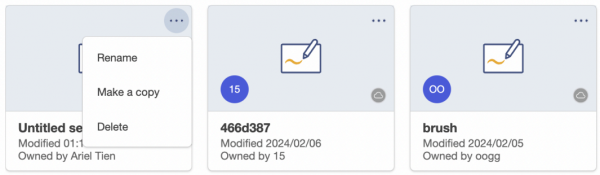
Export