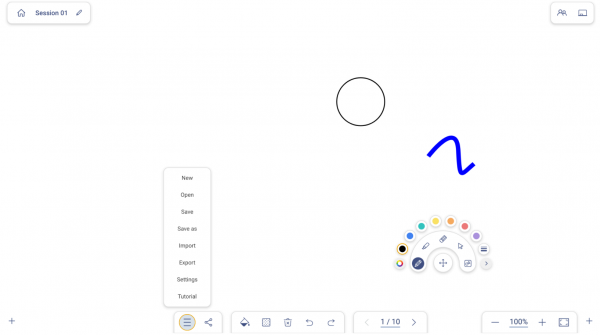Introduction
Optoma Whiteboard is the online collaborative whiteboard solution that supports both in-person and hybrid classrooms and teams in different locations, allowing them to work together seamlessly.
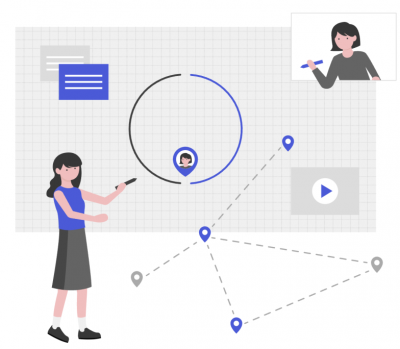
Accessing different platforms
All features introduced in this document marked with “supported version” means that it can only be used on a specific platform. For those features not marked with “supported version”, you’ll be able to use them on both Android and the Web.
Android version
Optoma Whiteboard for Android is perfectly designed for the physical classroom; Whiteboard is the built-in whiteboard software (an app) that can be found on your Optoma Interactive or non-touch Flat Panel Display (IFPD or FP).
Web version
Optoma also provides a Web-based version so that users can access Whiteboard from any device. Users can access the Web version of Whiteboard from the Whiteboard website or by Clicking here. Check out the supported platforms list and System requirements below before using Whiteboard.
System requirements for Whiteboards
This section will outline the minimum and recommended requirements for various devices, networks, and browsers for use with Optoma Whiteboard.
Minimum Hardware requirements
Whiteboard web version for desktop and laptop PCs:
| Windows | Mac | |
| CPU | 2.3 GHz (2 cores/4 threads), Intel i5 | 64-bit Intel i7 |
| RAM | 8GB | 8GB |
| OS | Windows 10 | macOS 11 |
Browser requirements
| Browser | Minimum version |
| Chrome | 85 |
| Edge | 85 |
| Safari | 16 |
| Firefox | 79 |
Whiteboard Android for Optoma devices
Supported models (for reference):
Please note that the collaboration performance and supported number of collaborators for Optoma Whiteboard may vary across different models depending on their hardware performance.
| Optoma devices | |
| IFPDs | 5-Series / 3-Series |
| Others | Please refer to the relevant product description for actual supported models. |
Recommended Hardware requirements
Whiteboard web version for desktop and laptop PCs:
| Windows | Mac | |
| CPU | 2.10 GHz (4 cores/8 threads), Intel i7 | Apple M1 |
| RAM | 16GB (DDR4) | 16GB (DDR4) |
| OS | Latest OS | Latest OS |
Whiteboard web version for mobile devices:
| Android | iPadOS |
| Android 12 | iPadOS 14 |
Network requirements
Download and upload speed
| Minimum | Recommended | |
| Network | 10 Mbps download/10 Mbps upload | 100 Mbps download/40 Mbps upload on a wired connection |
Interface overview