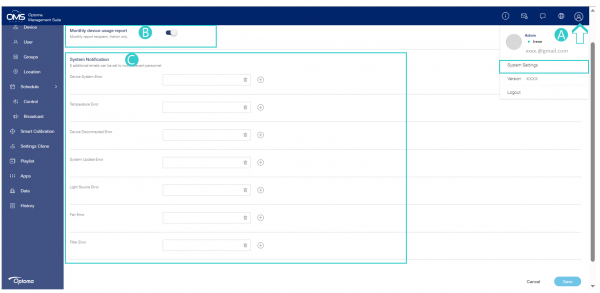Notification Settings
- Set device abnormality notification emails to relevant personnel
- Regularly send monthly reports to admin to understand device usage status
A Click Profile icon in the upper right corner and Click System Settings
B Enable or disable Monthly device usage report
- Automatically send monthly device usage reports to admin.
C 5 additional emails can be added per alert
- Abnormal alarms are notified in a timely manner, which can be handled in time before the problem is escalated.