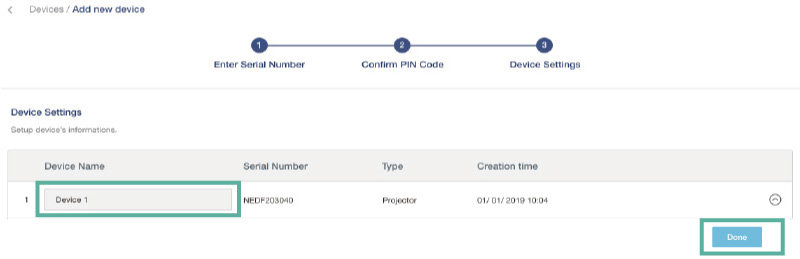Quick Tour
Add Device
Notice:Please ensure that your device is connected to the internet and the date/time is set correctly.
A Click Device on the left function menu
B Click + in the upper right corner
C Click Start
*Please make sure the device OMS pairing page is open
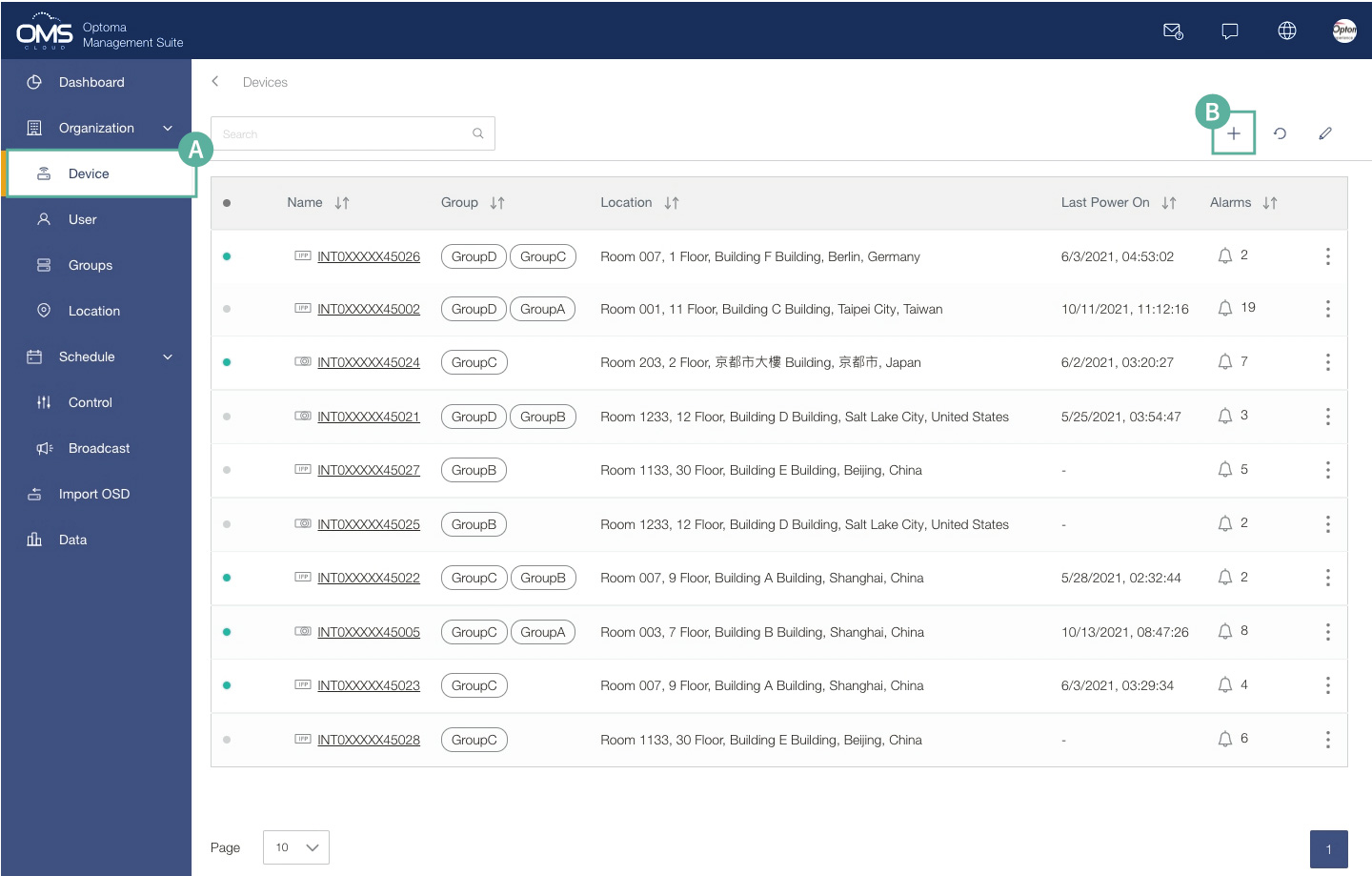
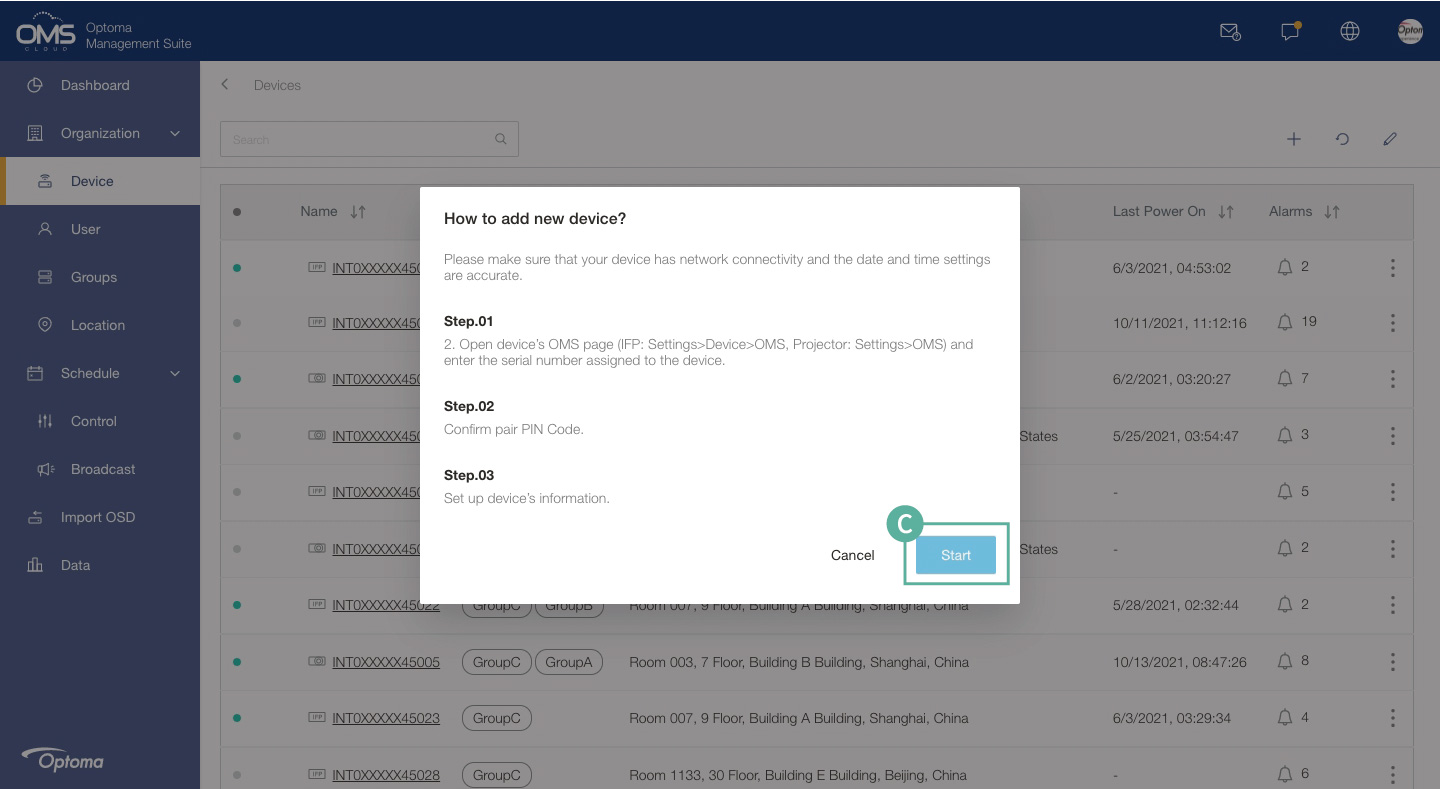
IFP device
Go to OMS page on the device
A Setting > B Device > C OMS
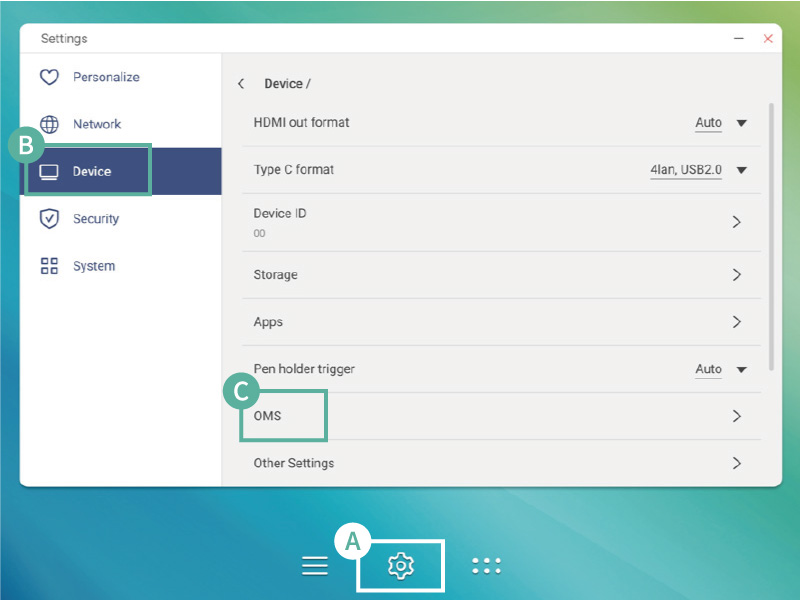
Select the location of your choice for the device: Worldwide or China
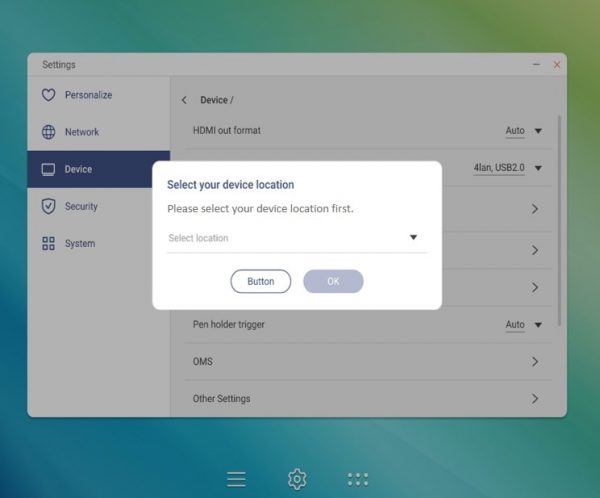
Find device Serial No. and type into the OMS system.
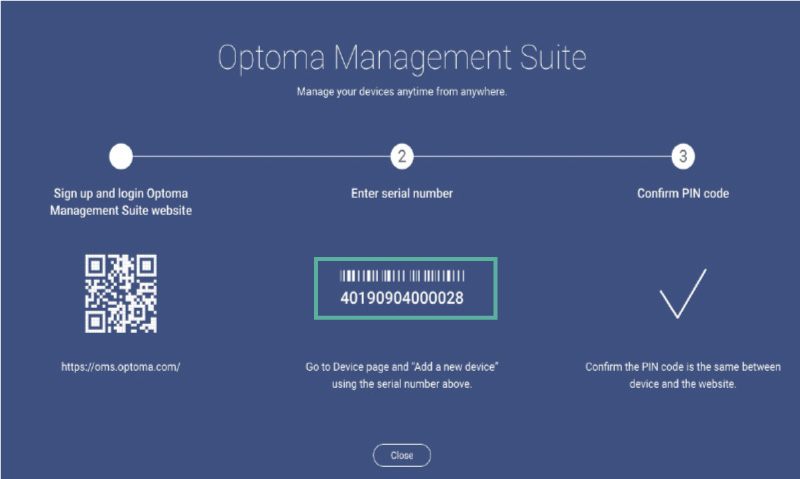
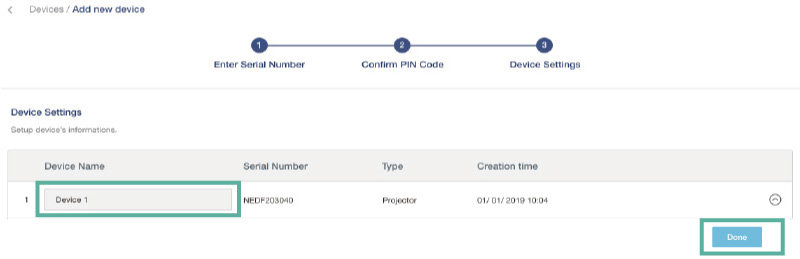
Confirm PIN No.
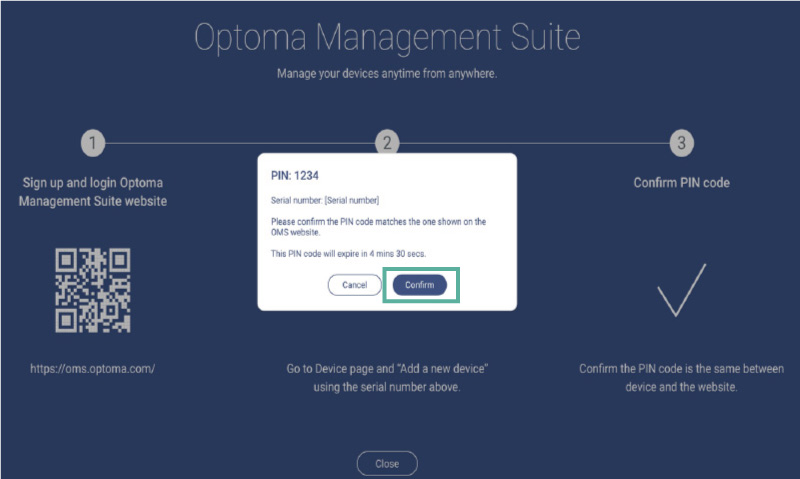
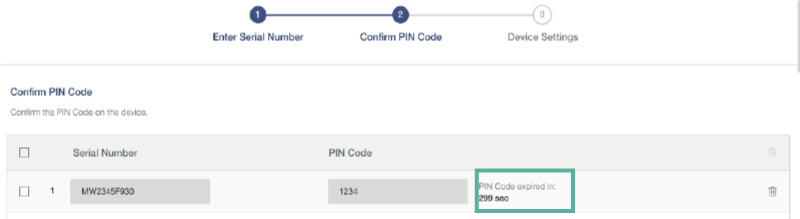
Type device name and info
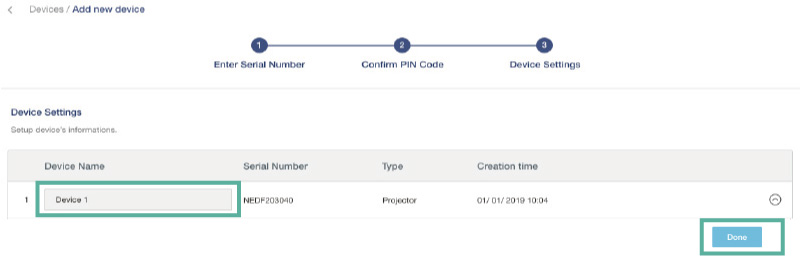
Projection device
Setting > OMS
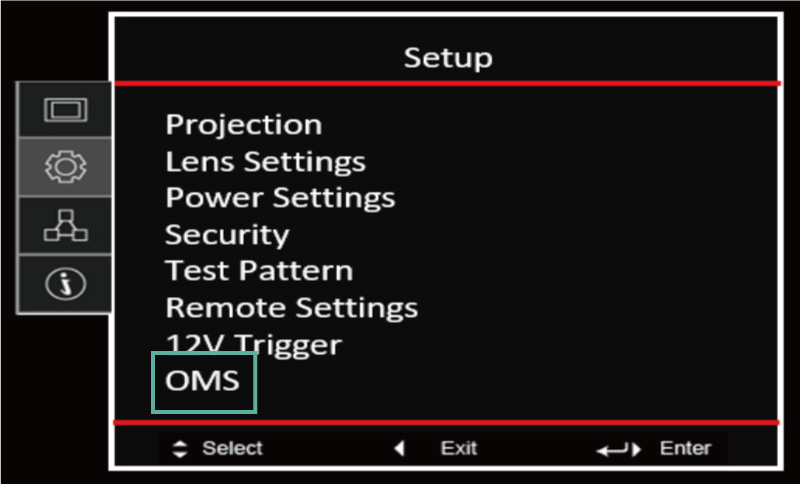
Select the location of your choice for the device: Worldwide or China

Find device Serial No. and type into the OMS system.
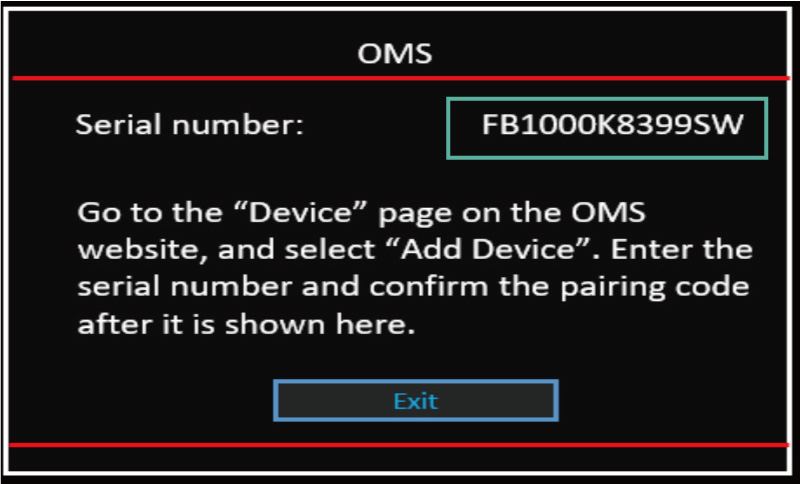
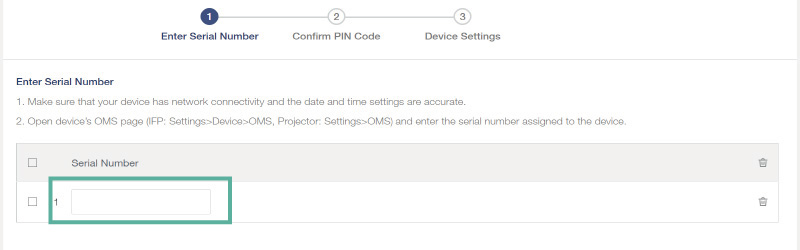
Confirm PIN No.
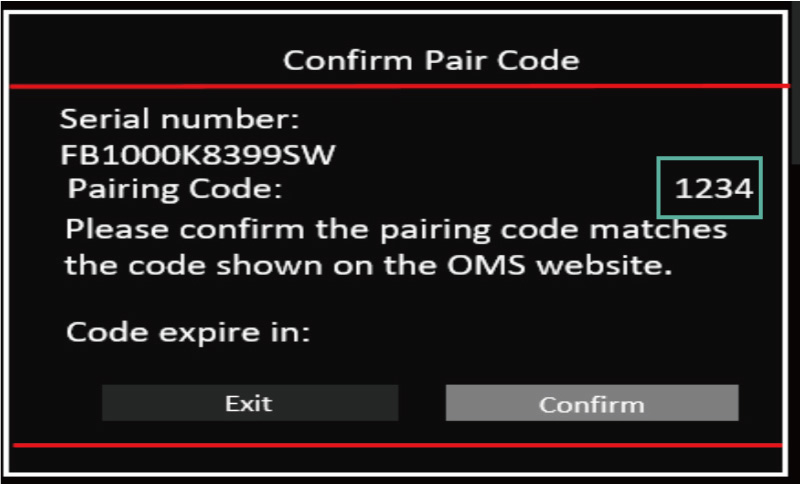
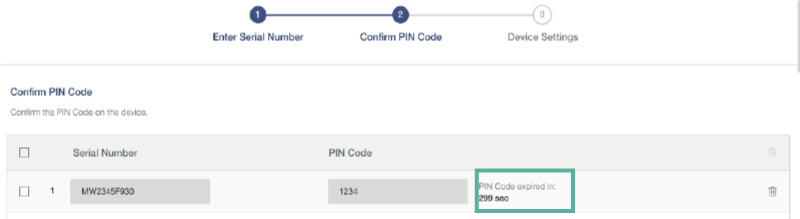
Type device name and info