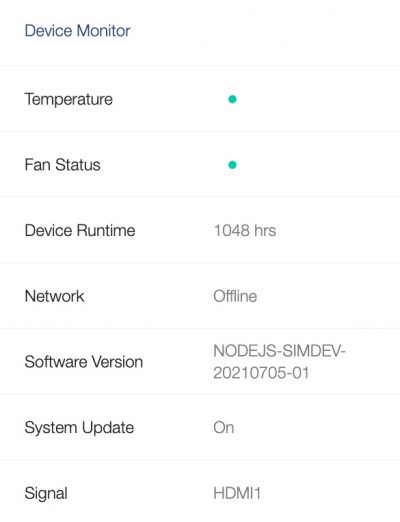Dashboard
Monitor device status in different locations and groups via the dashboard
A Functions Menu
The main function entry is here.
B Online Status
All user states and device states, including different groups and locations.
C Alert Status
Device alerts include status, commands, and system updates.
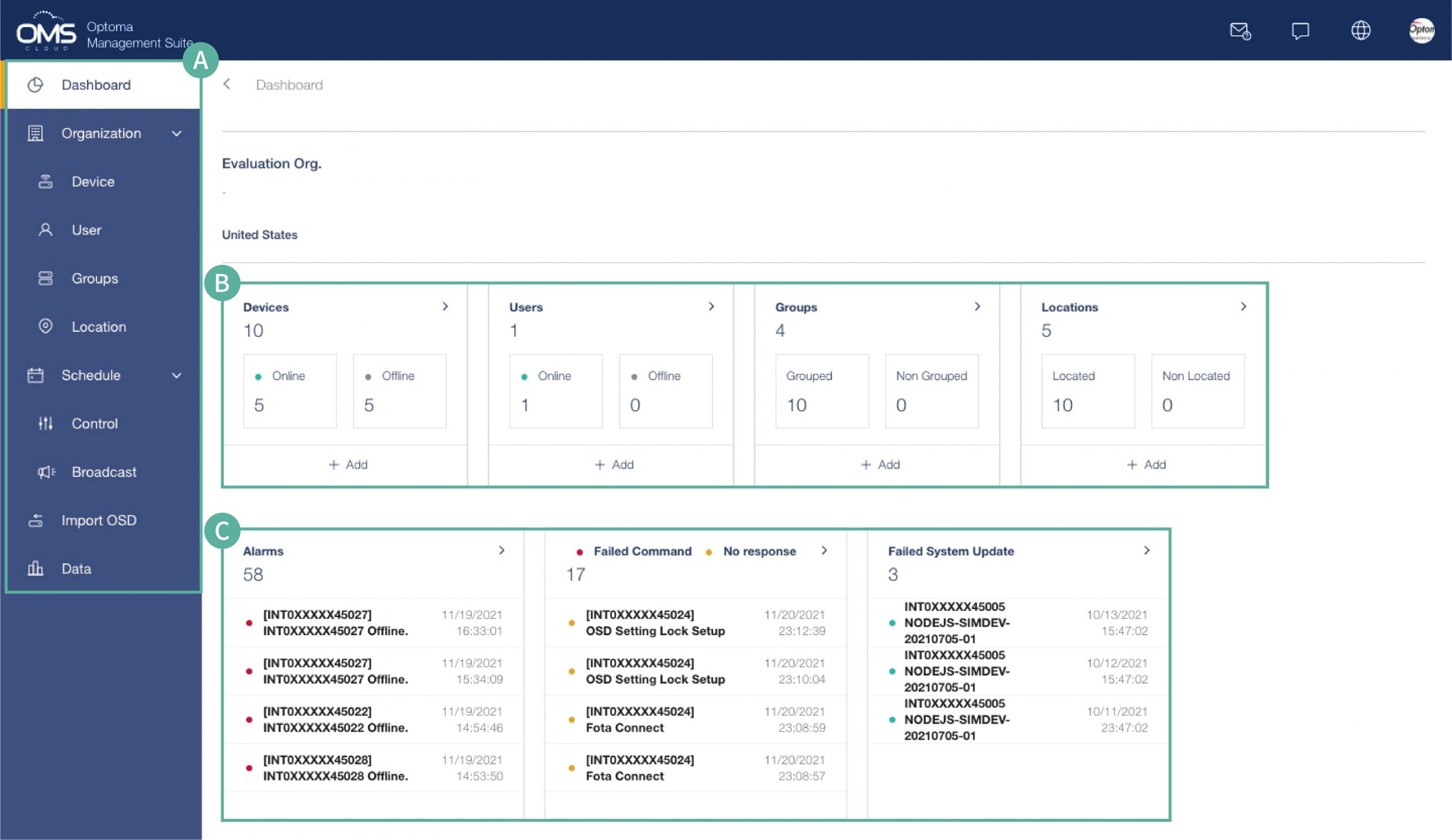
Device Monitor
Monitor all devices via OMS
A Click Device on the left function menu
B Click on one of the devices to view the details
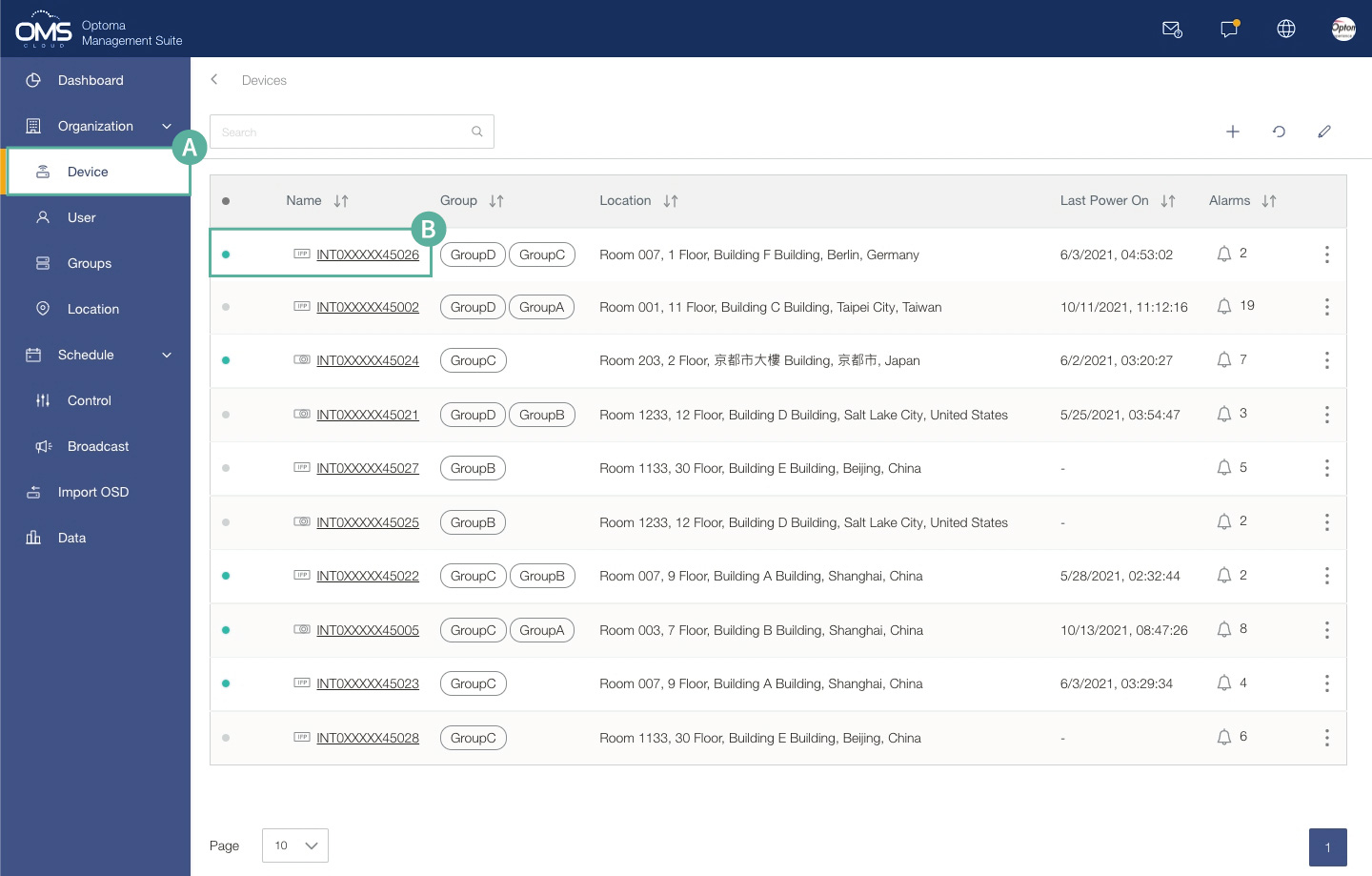
C Device Info including Alarms, hardware information, device status, device creation details
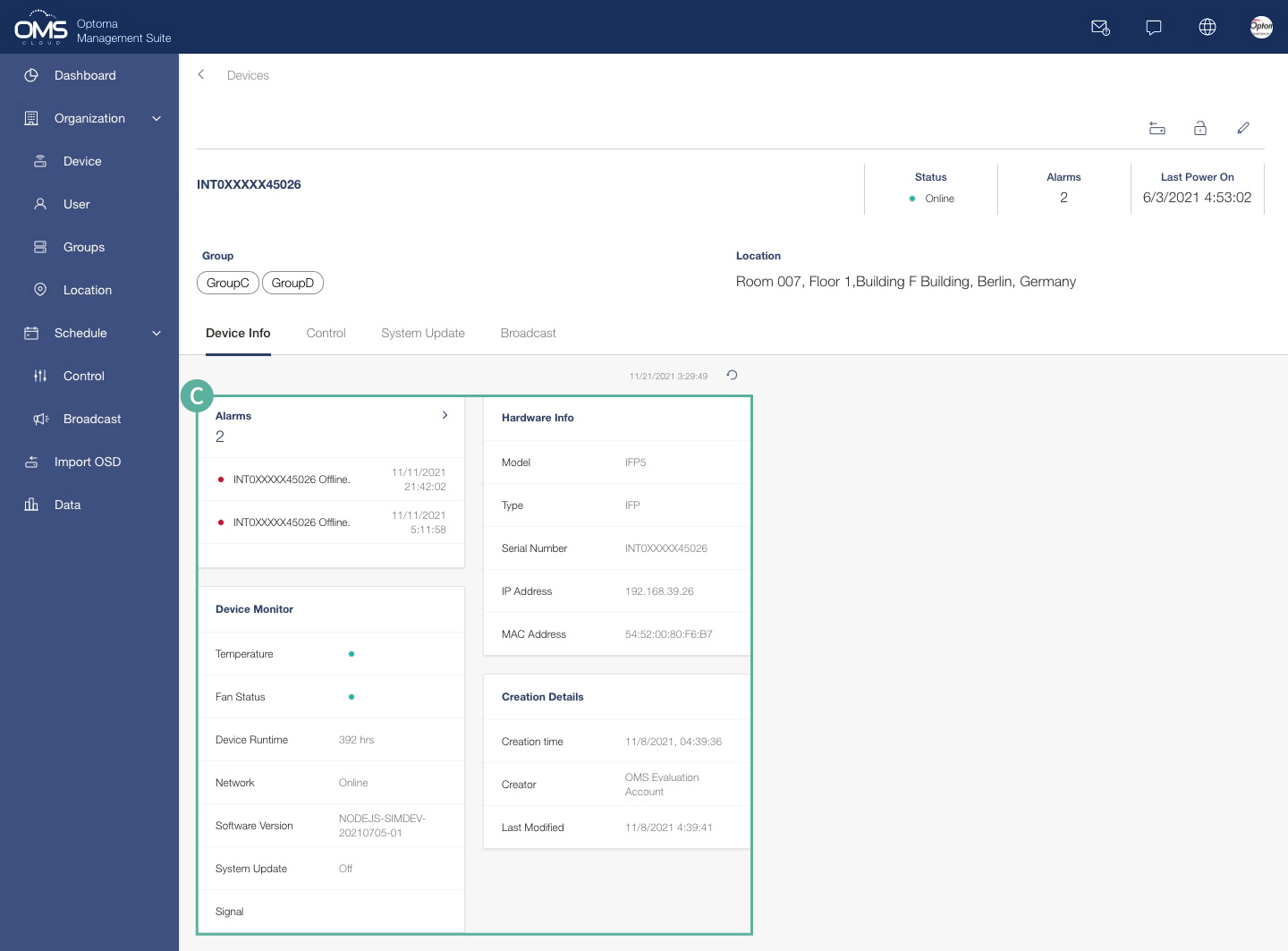
Alarms:Device system abnormal notification
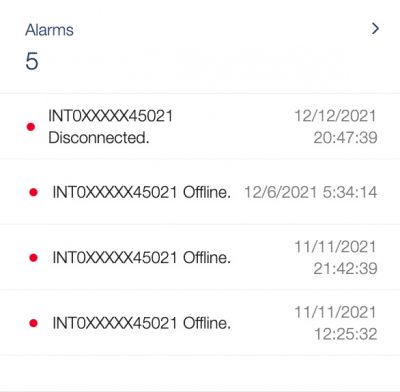
| Indicator light | Temperature / Fan status |
|---|---|
| ● GREEN | Normal |
| ● Orange | Notice |
| ● Red | Warning, the device is about to shutdown |
Device Runtime:Cumulative light source hours
Network:Device online /offline status
Software version: Device software version
System update:Auto On/Off Status
Signal:Input source