Airplay
Using iOS device Airplay feature to share iOS screen
Step 1: On your iOS device connect to the same Wi-Fi network on your desired device that you want to Airplay to
Step 2: On your iOS device, swipe up from the bottom of your screen to open Control Center.
Step 3: In Control Center, tap Airplay/Screen Mirroring to Apple TV icon Airplay Mirroring, then select your Apple TV from the list. If an Airplay passcode appears on your TV screen, enter the passcode on your iOS device. (Default is disabled)
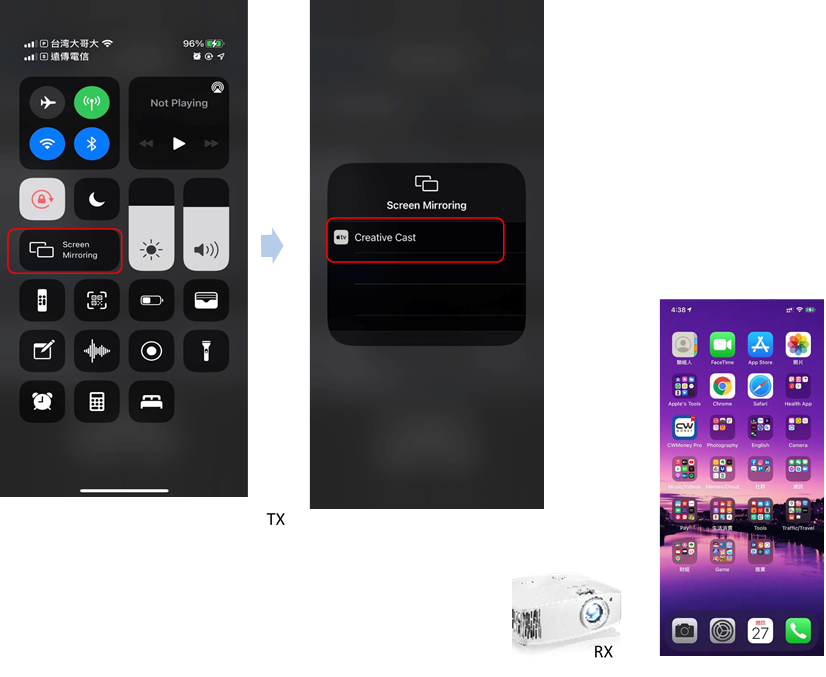
這篇文章有幫助嗎?
如果你覺得這篇文章有幫助,請讓我們知道。
