Settings
Click the tool bar button ( ![]() ) on either side of the standby screen, and then click (
) on either side of the standby screen, and then click ( ![]() ). Choose from the following settings.”
). Choose from the following settings.”
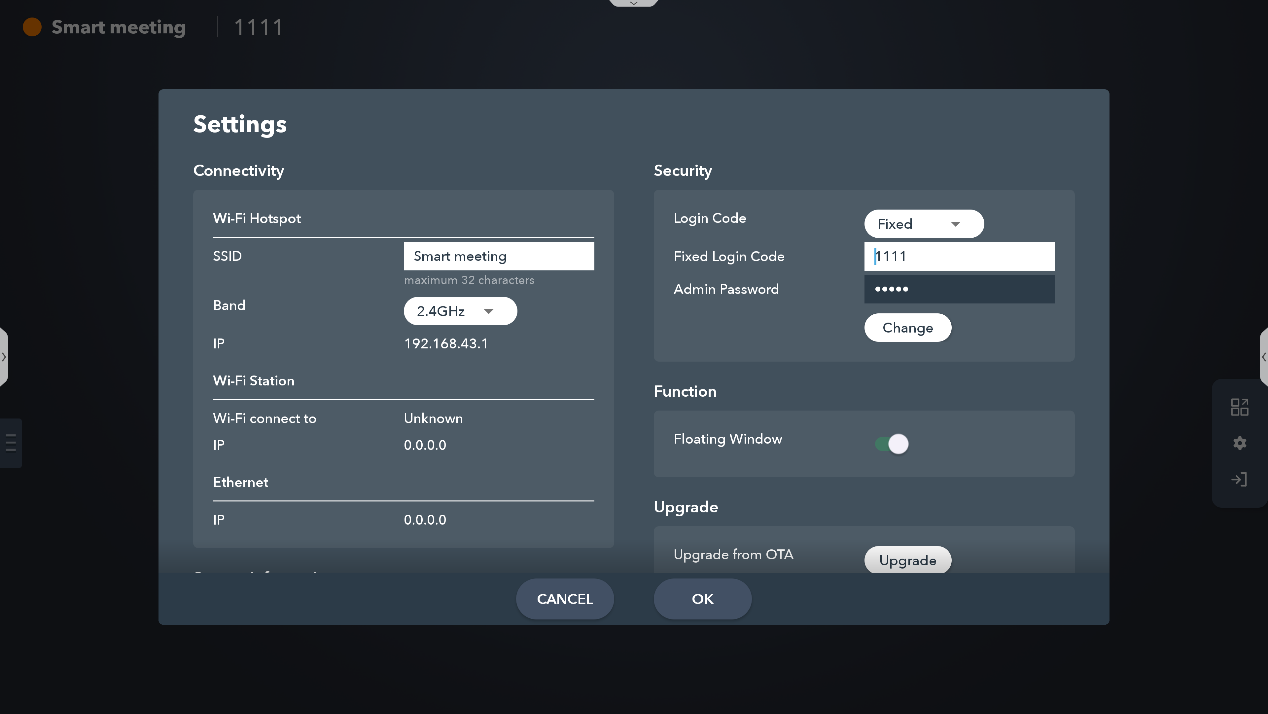
Connectivity
- Wi-Fi Hostname: Only can modify the device name when Wi-Fi AP (Access Point) is enabled.
- Wi-Fi Band: 2.4GHz or 5GHz
- Network Information
System Information
- The software version of Creative Cast
Security
- Login Code: Disable/Random/Fixed [The default setting: “Random”.]
Floating Window
- On or off floating Window [The default setting: “On”.]
Upgrade
- Click the “Upgrade” button to initiate a scan for updates to Creative Cast.”
這篇文章有幫助嗎?
如果你覺得這篇文章有幫助,請讓我們知道。
